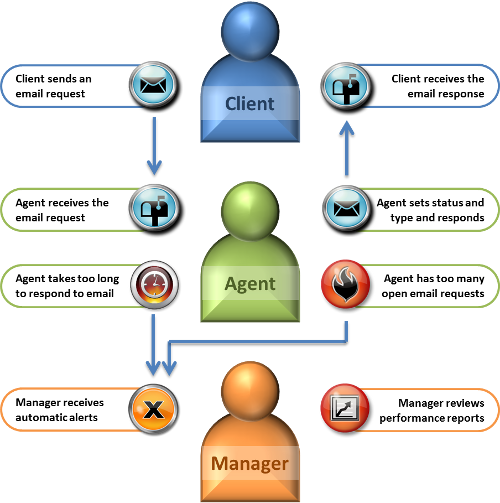| Overview | Description | Benefits | Features |
WorkStreams, the WorkStreams logo, and WorkStreams product names are trademarks of WorkStreams.
Microsoft, Outlook, Exchange, SharePoint, Office 365, and other Microsoft products are either registered trademarks are trademarks of Microsoft Corporation in the United States and/or other countries. No endorsement is implied.
Copyright WorkStreams