The WorkStreams Platform
The WorkStreams Platform is designed to support solutions that integrate people with information and optimal business processes. Everything has been designed to support enterprise class solutions that can be easily deployed, configured, and supported for organizations with one to many thousands of users.
WorkStreams Apps are built to support a variety of client platforms. The WorkStreams Platform started with a focus on enhancing Microsoft Outlook and is extending across the rest of Microsoft Office, the web, and mobile devices.
Solutions for a broad range of specific business needs can be provided through the selection and configuration of various WorkStreams Platform components. This includes building end-to-end business processes that can integrate mobile, desktop, and web, taking advantage of flexible workflow and Microsoft Office.
All aspects of the WorkStreams Platform have been designed with the latest and best practices for security, availability, and scalability.
The Platform also integrates Microsoft technologies and online services for top tier solutions and provides deployment options for on-premises, cloud, or a combination of both. This includes support for Office 365 and other hosted email providers, including mailboxes that are not in Exchange environments.
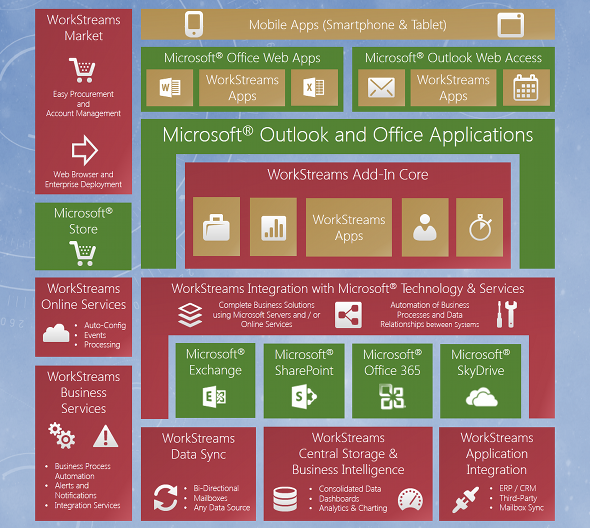
Workstreams Apps
WorkStreams Apps provide users with functionality for specific business productivity needs. Several WorkStreams Apps are currently available and many more will be released soon.
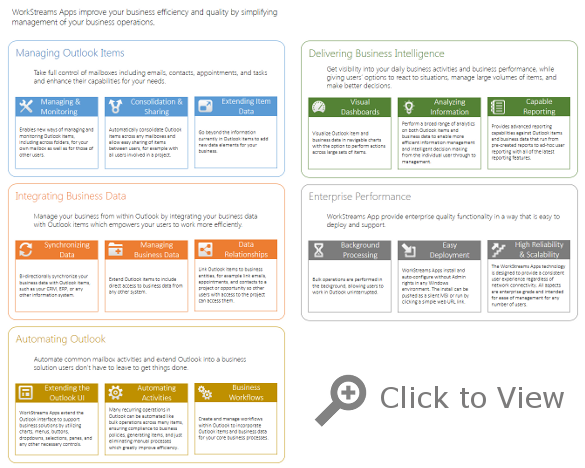
Workstreams Core
The WorkStreams Core is a single Microsoft Outlook Add-in that dynamically loads and configures WorkStreams Apps for each user based on their primary email address. The WorkStreams Core includes a baseline set of functionality that is available for use in any number of WorkStreams Apps. Among various other aspects, the WorkStreams Core provides a meta data layer on top of the data in Outlook so that email, contacts, appointments, and tasks can be utilized in relationships with other data and systems; automatic configuration and updates; enterprise quality remote management and support; reporting; and dynamic Outlook interface enhancement capabilities. WorkStreams Apps are able to provide all of this functionality regardless of a user’s current connection state. In line with the standards of a smart client like Outlook, the user experience remains the same regardless of whether the user is online or offline.
The WorkStreams Core supports extending WorkStreams App capabilities into any of the Microsoft Office Applications (ex. Word, Excel, PowerPoint, OneNote, etc.)
Workstreams Market
The WorkStreams Market enables you to easily acquire and manage WorkStreams Apps from within Outlook or from the WorkStreams.com website.
The capabilities of the WorkStreams Market that benefit you are:
- Accessibility
- Informed Decisions
- Straightforward Acquisition
- Ongoing Updates
- Account Management
- Free trials
WorkStreams Core Deployment
WorkStreams Apps have been designed from the ground up to be as easy as possible to deploy and support. Installation of the WorkStreams Core does not require administrator privileges. Options for installing the WorkStreams Core include clicking a single URL link (ClickOnce), or a standard MSI installer which can be pushed silently throughout an organization by way of Active Directory Group Policy or any standard software distribution system. In either case the install does not require any client side configuration. Configuration is automated based on centrally stored configuration settings that are accessed by the WorkStreams Core based on the user’s primary email address. The WorkStreams Apps that are configured for use by the user are automatically loaded and configured.
WorkStreams Integration with Microsoft Technology & Services
WorkStreams takes advantage of the range of Microsoft technology including server applications and online services to implement full featured business solutions.
Tools and integration components have been developed to combine these server applications and online services with WorkStreams. This provides for WorkStreams Apps that can span shared business processes and data across systems while leveraging an expansive set of functionality provided by Microsoft.
Support is provided for the following applications:
Microsoft Exchange
Microsoft Exchange is widely used and provides enterprise collaboration and control. WorkStreams is fully integrated with this functionality including: store integration, events, public folders, policies, and security. This includes Exchange Online, on-premises, and hybrid deployments.
Microsoft SharePoint
Microsoft SharePoint greatly complements solutions for internal and external collaboration. WorkStreams brings SharePoint into solutions by fully integrating the functionality of these web sites and portals with data and business processes integrated with our products.
Microsoft Office 365
Microsoft Office 365 is the set of cloud based services for office productivity including the server applications and web based user interfaces. WorkStreams has also been designed to be compatible and interact with Office 365.
Microsoft OneDrive
WorkStreams can also interact with Microsoft OneDrive to integrate online file hosting and syncing with Microsoft’s cloud storage solutions.
WorkStreams Online Services
For WorkStreams to deliver the best possible enterprise solutions, online services glue to together all of the pieces and ensure enterprise grade operation and rapid resolution of issues.
This includes services for:
- Implementation and Configuration
- Error and Event Management
- Augmented Data Processing
WorkStreams Business Services
The WorkStreams Business Services are a set of services that enable business layer functionality and can be hosted in the cloud or deployed on-premises.
These services can cover a broad range of functionality operating behind the scenes of a WorkStreams solution, such as workflow. This includes:
- Business Process Automation – Managing business processes across different Apps or components of the Platform utilizing powerful workflow and automation capabilities while applying business logic and rules.
- Alerts and Notification – Configurable alerts and notifications based on events or the data in a WorkStreams solution, for instance, a notification when an email is late in getting a response.
- Integration Services – Periodic integration may need to occur on a scheduled basis to keep solution or external systems up to date.
WorkStreams Centralized Storage and Business Intelligence
The WorkStreams Centralized Storage consolidates all of the information for enterprise solutions in to a single data warehouse and organizes knowledge in ways that were not previously possible. This creates a central point of data and knowledge that empowers organizations to do more, including business intelligence.
With Microsoft SQL Server technologies and additional business intelligence tools, WorkStreams can deliver full featured business intelligence implementations to meet targeted needs for a WorkStreams solution. These capabilities include:
- Published and Self-Service Reporting
- Analytics, Metrics, and KPIs
- Dashboards
- Visualization with Various Charts and Indicators
- Alerts and Notifications
WorkStreams Data Sync
One of the keys to WorkStreams solutions is the ability to synchronize data across applications, devices, databases and other data sources. This synchronization is bi-directional so that every system involved is kept up to date and can participate in the complete solution with WorkStreams Data Sync.
One area of specialization for the Data Sync is in synchronizing with mailboxes including all types of items such as emails, attachments, contacts, appointments, tasks, and custom items.
WorkStreams Data Sync also supports almost all platforms, databases, and storage formats and is designed for scale and reliability. Implementation is often a rapid process.
WorkStreams Application Integration
In many cases, WorkStreams Data Sync can be enough to quickly integrate with many applications. However, there are some cases where application level integration may be required, especially where business processes need to span multiple applications.
For this, WorkStreams Application Integration offers the tools and capabilities for integrating external applications with WorkStreams solutions. This includes support for major enterprise applications such as ERP and CRM, with which WorkStreams has experience integrating with most major software vendors.
For example, one solution that has been requested on multiple occasions is the synchronization of a CRM system with mailboxes utilizing WorkStreams to accomplish this.
Deploy Anywhere
Cloud, Hosted, On-Premises, or Hybrid

About WorkStreams:Getting Started: |
||


